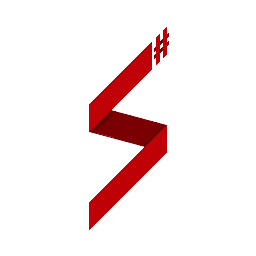Player Commands Edit this page on GitHub
Introduction
SampSharp provides an easy-to-use commands system. A command can be created by registering a class to the CommandManager service or by decorating a method with the Command attribute.
Decorating Methods
A method can be decorated with the Command attribute to tell the command manager to load it.
Eligible Methods
- The method must either be static or a member of a subclass of
BasePlayer. - The method may be of any protection level in a class of any accessibility level.
- The method must be marked with the
Commandattribute. - The method's return type must be either
voidorbool. - If the method is static, the first parameter must be (of a subtype) of type
BasePlayer.
Static Methods
A static method marked as a command must accept a BasePlayer or subclass of BasePlayer as first parameter. Subsequent parameters indicate the parameters of the command itself.
class AnyClass
{
[Command("helloworld")]
private static void HelloWorldCommand(BasePlayer sender, int times)
{
for(var i = 0; i < times; i++)
sender.SendClientMessage("Hello, world!");
}
}
Subclass of BasePlayer
All parameters of a method marked as a command within a subtype of the BasePlayer type indicate the parameters of the command itself.
class MyPlayer : BasePlayer
{
[Command("helloworld")]
private void HelloWorldCommand(int times)
{
for(var i = 0; i < times; i++)
SendClientMessage("Hello, world!");
}
}
Naming
You can specify different types of names to commands. Each of these types have a different purpose.
Names
You can give a command multiple names simply by listing them all within the Command attribute. The following command is available via /admin vehicle [model], /admin veh [model] and /admin v [model].
[CommandGroup("admin")]
class AnyClass
{
[Command("vehicle", "veh", "v")]
private static void SpawnVehicleCommand(BasePlayer sender, VehicleModelType model) { }
}
Display Name
If a command has multiple names, you can specify the display name which will, for example, be used in the usage message.
[Command("vehicle", "veh", "v", DisplayName = "v")]
Shortcut
If a command is in a group, but you also want to give it a short command, you can specify a shortcut. The following command is available via /admin vehicle [model], /admin veh [model] and /v [model] (the shortcut).
[CommandGroup("admin")]
class AnyClass
{
[Command("vehicle", "veh", Shortcut = "v", DisplayName = "v")]
private static void SpawnVehicleCommand(BasePlayer sender, VehicleModelType model) { }
}
Parameters
The framework supports a number of parameter types by default: int, float, string, BasePlayer, a subclass of BasePlayer or any type of enumeration. The command text is automatically parsed for these types.
class AnyClass
{
[Command("hello")]
private static void SayHelloCommand(BasePlayer sender, BasePlayer player, int money)
{
player.SendClientMessage("{0} says hello and has given you ${1}!", player, money)
player.Money += money;
}
[Command("like")]
private static void LikeCommand(BasePlayer sender, VehicleModelType model)
{
BasePlayer.SendClientMessageToAll("{0} would like to have a {1}!", sender, model);
}
}
The behavior of string parameters is a special case. If a non-last parameter of type string is parsed, only a single word (separated by a space) is taken. If a last parameter of type string is parsed, the whole remainder of the command text is taken.
class AnyClass
{
[Command("repeat")]
private void RepeatCommand(string word, int times)
{
// `/repeat hello 2` prints `hello` twice.
for(var i = 0; i < times; i++)
sender.SendClientMessage(word);
}
[Command("like")]
private static void LikeCommand(BasePlayer sender, string message)
{
// `/like big guns` prints `John Doe likes big guns!`.
BasePlayer.SendClientMessageToAll("{0} likes {1}!", sender, message);
}
}
Custom Parameter Types
Specifying Parser
If you'd like a parameter to be parsed in a non-default way you can explicitly specify the parser.
class AnyClass
{
[Command("repeat")]
private void RepeatCommand(BasePlaye sender, [Parameter(typeof(WordType))]string word)
{
// `/repeat hello world` still only prints `hello` twice. `world` is discarded.
for(var i = 0; i < 2; i++)
sender.SendClientMessage(word);
}
}
Writing Parsers
It is also possible to write your own parsers.
class CustomType : ICommandParameterType
{
/// <summary>
/// Gets the value for the occurance of this parameter type at the start of the commandText. The processed text will be
/// removed from the commandText.
/// </summary>
/// <param name="commandText">The command text.</param>
/// <param name="output">The output.</param>
/// <returns>true if parsed successfully; false otherwise.</returns>
public bool Parse(ref string commandText, out object output)
{
output = null;
// Can't parse without intput.
if (string.IsNullOrWhiteSpace(commandText))
return false;
// Get the first word.
var word = commandText.TrimStart().Split(' ').First();
// Set the output (color) based on the input.
switch (word.ToLower())
{
case "red":
output = Color.Red;
break;
case "green":
output = Color.Green;
break;
case "blue":
output = Color.Blue;
break;
}
// Remove the word from the input and trim the start.
if (output != null)
{
commandText = commandText.Substring(word.Length).TrimStart();
return true;
}
return false;
}
}
class AnyClass
{
[Command("repeat")]
private static void RepeatCommand(BasePlayer sender, [Parameter(typeof(CustomType))]Color color)
{
// `/repeat red` prints `Hello!` in red.
sender.SendClientMessage(color, "Hello!");
}
}
Return Values
The command manager accepts two return types: void and bool. If the void return type is used the command manager assumes that the execution has successfully concluded. If a bool return type is used the command manager assume the same if true is returned. If false is returned, the default SERVER: Unknown command message is displayed.
class AnyClass
{
[Command("useless")]
private static bool RepeatCommand(BasePlayer sender)
{
// Always prints `SERVER: Unknown command`
return false;
}
}
Grouping Commands
In order to keep commands organized, you can group them. This is an optional feature and can be used if desired.
Assign Group to Class
In order to assign a command group to a class, attach a CommandGroup attribute to the class.
[CommandGroup("admin")]
class AdminCommandsClass
{
[Command("spawn")]
private static void SpawnCommand(BasePlayer sender)
{
// Command: `/admin spawn`
}
[Command("restart"))]
private static void RestartCommand(BasePlayer sender)
{
// Command: `/admin restart`
}
}
Nesting
Command groups can also be nested or assigned synonyms.
[CommandGroup("admin")]
class AdminCommandsClass
{
[CommandGroup("vehicle", "veh")]
class AdminVehicleCommandsClass
{
[Command("spawn")]
private static void SpawnCommand(BasePlayer sender)
{
// Command: `/admin vehicle spawn` or `/admin veh spawn`
}
[Command("delete")]
private static void DeleteCommand(BasePlayer sender, int vehicleid)
{
// Command: `/admin vehicle delete` or `/admin veh delete`
}
}
}
Assign Group to Method
Command groups can be assigned to specific methods in various ways.
class AnyClass
{
[Command("alpha bravo")]
private static void BravoACommand(BasePlayer sender)
{
// Command: `/alpha bravo`
}
[CommandGroup("alpha")]
[Command("bravo")]
private static void BravoBCommand(BasePlayer sender)
{
// Command: `/alpha bravo`
}
}
Permissions
It is possible to indicate that a specific permission is required to execute a command. By default, there are two permission checkers: AdminChecker and SilentAdminChecker.
If a permission checker does not specify a 'permission denied'-message, the command manager will look for an alternative command. If a message has been specified, the message will be displayed when the player attempts to invoke the command with insufficient permissions.
Permission checks can also be manually written.
public class RichPermissionChecker : IPermissionChecker
{
/// <summary>
/// Gets the message displayed when the player is denied permission.
/// </summary>
public string Message
{
get { return "You need at least $1000 to run this command."; }
}
/// <summary>
/// Checks the permission for the specified player.
/// </summary>
/// <param name="player">The player.</param>
/// <returns>true if allowed; false if denied.</returns>
public bool Check(BasePlayer player)
{
return player.Money > 1000;
}
}
class AnyClass
{
[Command("amirich", PermissionChecker = typeof(RichPermissionChecker))]
private static void RichCommand(BasePlayer sender)
{
sender.SendClientMessage("You are rich!");
}
[Command("admin", PermissionChecker = typeof(SilentAdminChecker))]
private static void AdminCommand(BasePlayer sender)
{
// If a player tries to invoke this command, but isn't an admin,
// the command manager will look for a different overload of this command.
sender.SendClientMessage("Admin stuff...");
}
}
Permission checks can also be assigned to command group to indicate that all member of the group require a certain permission.
[CommandGroup("admin", PermissionChecker = typeof(SilentAdminChecker))]
class AdminCommandsClass
{
[Command("spawn")]
private static void SpawnCommand(BasePlayer sender)
{
// Command: `admin spawn`
// Spawn a car for this admin...
}
[Command("restart")]
private static void RestartCommand(BasePlayer sender)
{
// Command: `admin restart`
// Restart the server...
}
}
Default Values
You can make tailing parameters optional by specifying a default value.
class AnyClass
{
[Command("repeat")]
private static void RepeatCommand(BasePlayer sender, string word, int times = 1)
{
// Command: `/repeat [word] <times>`.
// `/repeat hello` prints `hello` once.
// `/repeat hello 2` prints `hello` twice.
for(var i = 0; i < times; i++)
sender.SendClientMessage(word);
}
}
Overloading Commands
You can specify different overloads of a single command with different arguments.
Be aware! If one overload ends, for example, with a string and the other with a number, eg. /test [message] and /test [number], then a call with command text /test 1337 might be handled by /test [message]!
class AnyClass
{
[Command("transfer")]
private static void TransferCommand(BasePlayer sender, int amount)
{
sender.SendClientMessage("You entered amount: {0}", amount);
}
[Command("transfer")]
private static void TransferCommand(BasePlayer sender, string word, amount)
{
sender.SendClientMessage("You entered amount: {0} and word: {1}", amount, word);
}
}
Ignore Case
By default the case of a command is ignored. Both /help and /HeLP will be handled by a command marked [Command("help")]. If you do not want the case to be ignored, set IgnoreCase to false.
class AnyClass
{
[Command("HELP", IgnoreCase = false)]
private static void HelpCommand(BasePlayer sender, int amount)
{
sender.SendClientMessage("YOU ENTERED HELP IN UPPER CASE");
}
}
Usage Message
By default, the command manager automatically constructs a usage message if the user failed to enter a properly formatted command. You can override the default usage message by specifying the UsageMessage value in the Command attribute.
class AnyClass
{
[Command("help", UsageMessage = "Usage: /help [lots] [of] [arguments] [here(STRING)]")]
private static void HelpCommand(BasePlayer sender, int lots, int of, int arguments, string here)
{
//
}
}
Overriding Default Behavior
The command manager has a lots of pre-defined behaviors. You can change it's behavior by overriding the CommandManager and the DefaultCommand:
public class MyCommandManager : CommandsManager
{
public MyCommandManager(BaseMode gameMode) : base(gameMode)
{
}
protected override ICommand CreateCommand(CommandPath[] commandPaths, string displayName, bool ignoreCase,
IPermissionChecker[] permissionCheckers, MethodInfo method, string usageMessage)
{
// Create an instance of your own command type.
return new MyCommand(commandPaths, displayName, ignoreCase, permissionCheckers, method, usageMessage);
}
}
public class MyCommand : DefaultCommand
{
public MyCommand(CommandPath[] names, string displayName, bool ignoreCase,
IPermissionChecker[] permissionCheckers, MethodInfo method, string usageMessage)
: base(names, displayName, ignoreCase, permissionCheckers, method, usageMessage)
{
}
protected override ICommandParameterType GetParameterType(ParameterInfo parameter, int index, int count)
{
// Override GetParameterType to use your own automatical detection of parameter types.
// This way, you can avoid having to attach `ParameterType` attributes to all parameters of a custom type.
// use default parameter type detection.
var type = base.GetParameterType(parameter, index, count);
if (type != null)
return type;
// if no parameter type was found check if it's of any type we recognize.
if (parameter.ParameterType == typeof (bool))
{
// TODO: detected this type to be of type `bool`.
// TODO: Return an implementation of ICommandParameterType which processes booleans.
}
// Unrecognized type. Return null.
return null;
}
protected override bool SendPermissionDeniedMessage(IPermissionChecker permissionChecker, BasePlayer player)
{
// Override SendPermissionDeniedMessage to send permission denied messages in the way you prefer.
if (permissionChecker == null) throw new ArgumentNullException(nameof(permissionChecker));
if (player == null) throw new ArgumentNullException(nameof(player));
if (permissionChecker.Message == null)
return false;
// Send permission denied message in red instead of white.
player.SendClientMessage(Color.Red, permissionChecker.Message);
return true;
}
}
[Controller]
public class MyCommandController : CommandController
{
public override void RegisterServices(BaseMode gameMode, GameModeServiceContainer serviceContainer)
{
// Register our own commands manager service instead of the default.
CommandsManager = new MyCommandsManager(gameMode);
serviceContainer.AddService(CommandsManager);
// Register commands in game mode.
CommandsManager.RegisterCommands(gameMode.GetType());
}
}
Custom Command Class
A command can manually be defined by creating a class which implements ICommand. The commands can be registered to the CommandManager using the CommandManager.Register method.
class CustomCommand : ICommand
{
/// <summary>
/// Determines whether this instance can be invoked by the specified player.
/// </summary>
/// <param name="player">The player.</param>
/// <param name="commandText">The command text.</param>
/// <returns>A value indicating whether this instance can be invoked.</returns>
public CommandCallableResponse CanInvoke(BasePlayer player, string commandText)
{
// If the player is an admin and the command text equals "/admin" allow the player to invoke this command.
return player.IsAdmin && commandText == "/admin"
? CommandCallableResponse.True
: CommandCallableResponse.False;
}
/// <summary>
/// Invokes this command.
/// </summary>
/// <param name="player">The player.</param>
/// <param name="commandText">The command text.</param>
/// <returns>true on success; false otherwise.</returns>
public bool Invoke(BasePlayer player, string commandText)
{
// Send a friendly message to the caller.
player.SendClientMessage("You are an admin!");
return true;
}
}
class GameMode : BaseMode
{
protected override void OnInitialized(EventArgs args)
{
// Get the instance of the command manager.
var commandManager = Services.GetService<ICommandsManager>();
// Register an instance of CustomCommand to the command manager.
commandManager.Register(new CustomCommand());
}
}