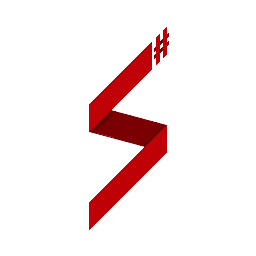Accessing the server.cfg configuration file Edit this page on GitHub
Introduction
SampSharp provides some functions to access the server.cfg file and read its values.
Reading
You can read the configuration using the Server.Config.Get method or by reading the Server.Config[] array accessor.
Server.Config.Get("enable_some_feature", false) // Read but do not strip spaces at the start and end of the value
Server.Config.Get("enable_some_feature") // Read and strip spaces at the start and end of the value
Server.Config.Get("enable_some_feature", "default_value", false) // Read but do not strip spaces at the start and end of the value. If no value is set, return "default_value".
Server.Config["enable_some_feature"] // Read and strip spaces at the start and end of the value
Writing
You can also write to the configuration array using the Server.Config.Set method. Notice the written values will only be stored in the current session! When you restart the gamemode the values will be reset to the values found in server.cfg.
Server.Config.Set("enable_some_feature", "1");