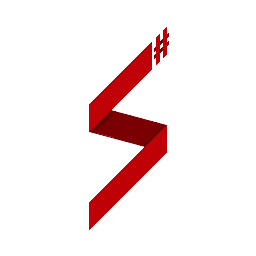Extensions Edit this page on GitHub
Introduction
Extensions are .NET Assemblies (separate from game modes) which provide additional functionality to the framework, for example, by wrapping around the natives and callbacks of a plugin.
Entry Point
An extension can define one or more entry points. These entry points must implement IExtension.
// The `Extension` class implements every method in IExtension virtually. This way you can override just the methods you need.
public class ExampleExtension : Extension
{
public override void PostLoad(BaseMode gameMode)
{
Console.WriteLine("ExampleExtension was loaded!");
}
}
The IExtension interface contains three methods:
LoadServices: within this method you can load all services provided by the extensionLoadControllers: within this method you can load all controllers provided by this extensionPostLoad: perform additional actions after all extensions, services and controllers have been loaded
Registration
Extensions can either be manually or automatically registered to the framework.
Automatic Registration
You can let the framework automatically load your extension by attaching the SampSharpExtension attribute to the assembly. SampSharp will automatically scan every referenced assembly and check for this attribute. With the SampSharpExtension attribute you can specify the entry point and extension dependencies by specifying a type within the dependency assembly. Dependencies can, for example, be useful when your service loader requires another service to be loaded already.
[assembly: SampSharpExtension(typeof (MyExtension), typeof (TypeInDependencyA), typeof (TypeInDependencyB))]
Manual Registration
A user can manually register an extension by calling Extension.Register with an instance of the extension entry point. Notice that when using manual registration, dependencies of the extension are not taken into consideration.
Extension.Register(new MyExtension());
Callbacks
Handling callbacks within an extension works the same as handling them within a game mode, but instead of placing the methods in the game mode, they can be placed within the entry point class of the extension. For more information on callback handling, see callbacks.