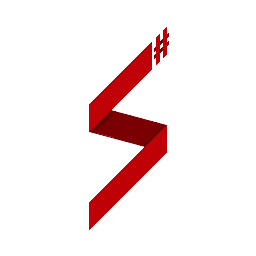Callbacks Edit this page on GitHub
Introduction
SampSharp provides an easy-to-use system for catching callbacks. When a callback is called, SampSharp automatically checks for a method with the same name within the game mode and every loaded extension.
Notice! Callbacks provided by SA-MP are all handled by the framework by default. This documentation can be used for handling custom callbacks and callbacks provided by various plugins.
Handling Calls
To handle calls to callbacks, you simply add a method with the same name within the game mode(or extension). The callback method can be of any access level and must return either an int, bool or void.
class GameMode : BaseMode
{
[Callback]
internal bool ACustomCallback()
{
// Handle the call
return true;
}
}
Handling Parameters
Parameters can simply be specified within the signature of the callback method. Supported parameter types are int, float, bool, string, int[], float[] and bool[].
class GameMode : BaseMode
{
[Callback]
internal void ACustomCallback(int parameterA, bool parameterB)
{
// Handle the call
}
}
Parameters of an array type must specify the 0-based parameter index at which the length of the array is specified. Callbacks which don't specify the size of arrays within a parameter are not supported at the moment.
class GameMode : BaseMode
{
[Callback]
// The length of `points` is specified in `pointsLength`. The index of `pointsLength` is 1.
internal void ACustomCallback([ParameterLength(1)]float[] points, int pointsLength)
{
// Handle the call
}
}